
Post title 1
Etiam augue pede, molestie eget, rhoncus at, convallis ut, eros...More

Post title 2
Aliquam sit amet felis. Mauris semper, velit semper laoreet dictum, quam diam dictum urna, nec placerat elit nisl in quam...More

Post title 3
Etiam augue pede, molestie eget, rhoncus at, convallis ut, eros...More

Post title 4
Aliquam sit amet felis. Mauris semper, velit semper laoreet dictum, quam diam dictum urna, nec placerat elit nisl in quam...More
School Facing Digital Revoulution
Categories :
How To Make Your Computer Work Faster
Categories :
Control your REM dreaming with Remee
Categories :
LEDs . Remee . Sleep Masks
 One of the biggest hurdles to lucid dreaming is being able to consciously realize that you are in a dream. What Remee does is activate its red lights in programmable patterns once it detects that you are in REM sleep. The light is not bright enough to wake you up, but just enough to pass through your eyelids and cause visual anomalies in your dreams. Then, during your dreaming, by noticing the anomalies in the distance, you can become aware that you are dreaming. After that, like Neo in The Matrix, can then exert control over the world that only exists in your mind.
One of the biggest hurdles to lucid dreaming is being able to consciously realize that you are in a dream. What Remee does is activate its red lights in programmable patterns once it detects that you are in REM sleep. The light is not bright enough to wake you up, but just enough to pass through your eyelids and cause visual anomalies in your dreams. Then, during your dreaming, by noticing the anomalies in the distance, you can become aware that you are dreaming. After that, like Neo in The Matrix, can then exert control over the world that only exists in your mind.Adsense Layout Strategy To Get More Clicks
Categories :
Most of the people who hosts their blogs on blogspot platform, the prime traffic driver would be Google search and Yahoo Search. Most cases the link referred by a search engine would be pointing to a single blog post or article. And the link referred by most of the site referral or link exchange or blog roll would be to your blog home page. So we have to apply different ads layout strategy for your individual blog post or article page and for your blog home page.
Ads layout for individual blog article page: As the individual blog article page referred by search engines and RSS feed readers will drive users directly to your blog article, is only because of the referred content. In this case it is must that the ads should be adjacent or within the article content.
- You can put your AdSense code soon after the blog article heading and before the starting of the content.
- Also you can put one more AdSense code soon after the content got over.
I feel text ads would bring more clicks compared to the image and video ads in this place. See the image below to have a clear picture on ads placement.

Ads layout for home page: You are aware that, link promotions, site referrals and your frequent blog readers would directly come to your home page.
- In order to serve ads for home page its always better to have long horizontal banner ad on top of the blog, this would attract the attention of user when he enters the blog and while closing the page.
- One more point you have to consider is that most of the internet users in this world are right-handed people, so they use to keep their mouse pointer on the right side of the while they are reading the articles. So it is always better to have a large vertical banner on the right side.

Ads layout common to home page and individual page: Try to keep a large vertical banner on the right side and a long horizontal banner on top. Text ads would be preferred if you have more content oriented articles and image and video ads would be preferred where your blog niche is about offers, vehicles, gifts, real estates, FMCG and electronic goods.
If you find any better ad placement strategy, please feel free to share with us.
How To Access And Control Desktop via Mobile
Categories :
Computer . Computer Desktop . Desktop Control . Mobiles . Remote Access
Now WebEx is here to materialize your dream. You can use WebEx PCNow 3.0 to access your
PC from any mobile device or PC from anywhere!!!. This comes with a very nominal fee per month.
 But you can see that its features outweigh its fee.
But you can see that its features outweigh its fee.I am sure you can experience the thrill of following features:
- Remote Desktop Control - You can access your PCs using a standard web browser, and work as if you were sitting right there.
- Mobile Access to Your Files and Folders - You can access files, photos, and documents stored on your remote computer from any mobile phone. Quickly share documents and pictures on the go.
- Mobile Organizer - Access your Outlook email, calendar and contacts from your mobile phone. Reply to emails, create appointments and quickly retrieve contact information when you need it.
- Mobile Skype™ - You can call or chat with Skype contacts even on mobile devices that are not supported by Skype mobile client.
- Mobile Search - If you have Google, Yahoo, Windows, or X1 desktop search installed on your computer, you can search your desktop from any mobile phone.
- Mobile Online Storage - 100MBs of free online storage allows you to automatically store important files and access them even when your computer is off-line.
- Copy and Paste - Copy and paste text between computers , simply and easily.
- Remote Printing - Print any document on your remote computer to a local printer. Instantly obtain a hard copy of any document living on your remote computer.
- File Transfer - Transfer files to and from your remote computer. If you travel and forget to bring a document, easily access your computer and transfer the file to your local computer.
- Security - It uses 128 Bit SSL so that all data transferred during a remote access session, from end to end, is totally secure and private.
- Remote Screen Blanking & Keyboard Locking - This prevents anyone at the remote location from tampering with your computer during a session. Your privacy and your remote access session are protected.
- Phone Authentication - This is a unique option that triggers a phone call from the network, requiring that an access code be entered via the phone's keypad to obtain access to the remote computer.
- Usage Activity Reports - You can view detailed records of your remote access sessions.
How To Browse Blocked Websites In School
Categories :
The proxy sites not only allow you to unblock the blocked websites at your school, college and at work place, but also help you to browse anonymous on non blocked websites.
It would would be always better to use SSL based proxies. Also, use https browsing for your GMail, YouTube or Facebook if you access them through proxies. This would prevent your GMail or Facebook account password get stolen.
SSL proxies which I had tried are,
ssl-proxy.my-addr.comThere are many sites that offer web proxy service for free. But there is a chance that even the proxy sites may get blocked if the network administrator notices your activity. Then you may have to ponder new proxies, may be once in few days!. I found one interesting site which lists some new random proxy sites. So you can rely on a new proxy site, even if existing proxy site is blocked.
bingproxy.appspot.com
flylsites.appspot.com/listAdd the list of other proxy sites in comments, if you have tried and found them useful.
Adsense Reporting Extension For Google Chrome
Categories :
Adsense . Adsense Extension . Chrome Extensions . Google . Google Chrome . Internet

Install the AdSense reporting extension for Chrome to get instant details about publishers AdSense earnings.
The AdSense Publisher Toolbar gives AdSense publishers two easy ways to access real-time information about their accounts and the ads served on their websites.
The extension popup view lets you find the following details at a glance:
. Account earnings summary (today, yesterday, this month, last month)
. Top 5 custom channels
. Top 5 URL channels
. Lifetime revenue
How To Comment On Webpage Captured Photo In Facebook
The complexities involved in sharing webpage screenshot with inline comments about articles and images is abstracted by Zurb team. They have a free online service to do this job for you.
Visit the bounceapp.com and enter the URL you would like to have the screenshot of.

After generating the screenshot of the URL, the website provides you an interface with which you can make inline comments and you can save it online to get a unique URL for your screenshots with comments. This unique URL can be shared with your friends and colleagues over the social networking sites like Facebook, Google+ and even in Twitter.com
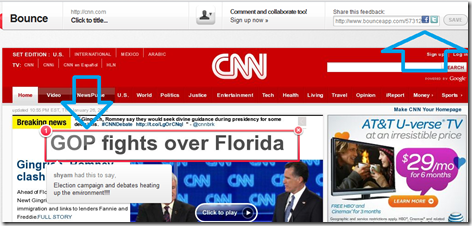
Notepad 7 With Ribbon Menu
Categories :

I came across the Notepad 7 which has the well accepted ribbon UI for menu and menu items. Its developed by sky4u team. Notepad 7 is very much like Microsoft Notepad, with MS Office 2007 and 2010 Look and Feel, and with same functionality as Microsoft Notepad.
The Notepad-7 works well on Microsoft Windows Vista Service Pack 2 and Microsoft Windows 7 and it is necessary to have Microsoft .Net Framework 4.0 installed.
Download Notepad 7
How To Create Doodle For Google
Categories :

Visit the Doodle for Google information page for more details
Google Vs Bing - Engine In Town
Categories :
* Bing can provide best match and useful links and information
* Quick Preview of any website
* Bing can provide Instant Answers
* Bing will Auto-Suggest the search queries” (toputop.com).
One must admit, “bing” is kind of a wimpy name, but hey, what about the name Google?
See for yourself: www.bing.com
Top iPad Games
Categories :
Keeping this in mind, here I made this article that consists of the best games obtainable at present for the iPad, and yet the information of important differences and improvements featured in the iPad edition of these games that aren't in the iPhone releases.
You can find here the best game for your iPad sorted in all categories, just go through and I am sure you will like it !!!
1. Mirror's Edge: Crisp visuals, Sharp gameplay, a damn fine game 'Mirror's Edge' is an adrenaline packed iPad essential. Grab hold of the cutting-edge gaming power of your iPad as you bolt into action as Faith Connors an underground "Runner" who must stop a deadly threat in a "perfect society" full of sinister surveillance and relentless pursuers.
2. Bruce Lee Dragon Warrior HD: A masterpiece of the 3D martial arts genre, the game is developed using motion-capture technology and features players fighting in historical locations around the world in an attempt to become the Master of Martial Arts and honor Bruce Lee's legacy. 3. Command & Conquer: Red Alert: Get fully loaded RTS action and exciting HD graphics designed just for iPad. Fight for the Soviets, the Allies, or the Empire of the Rising Sun with this powerful iPad essential.
5. Call of Duty: Zombies HD Featuring 2 incredible Zombie maps and a host of iPad-specific improvements, Call of Duty: World at War: Zombies for iPad brings one of the most successful iPhone games to the iPad and is a remarkable example of what can be done on the platform.
6. Missile Defense: Defend yourself against a non-stop onslaught of alien attacks determined to destroy the entire base. Missile Defense is a fast paced twist on an arcade classic.
7. Metal Gear Solid Touch: Created with the concept of allowing users to "touch" upon the world of mgs, "Metal gear solid touch" is based on the world of "Metal gear solid 4 guns of the patriots." intuitive touch-shooting controls fully utilize the iphone, ipod touch & ipad interface.
8. Ultraviolet Dawn: "Ultraviolet Dawn" is a hybrid space-shooter/trading game with a completely open Universe comprising over 1,000 stars to explore. "Ultraviolet Dawn" is our most beautiful and refined game to date.
9. Sam & Max Episode 1: The Penal Zone for iPad An absolutely stunning iPad app, featuring top quality visuals, fully animated 3D characters, rich full 3D environments, an original score and top quality voice acting!
10. Top Gun: Defend the skies in the most authentic first person jet shooter game on the iPhone and iPod Touch! Attempt to become one of the few to survive the "Highway to the Danger Zone"! Shoot down enemy jets, dodge incoming air-to-air and surface-to-air missiles, navigate dangerous environments and obliterate the enemy's air power.
Best HP Laptop Computers Of 2010
Categories :
HP Compaq 6730b with some standout features that include a 2.40GHz Intel Core 2 Duo processor, 2GB expandable to 8GB of memory, a 15.4-inch WXGA BrightView display and a LightScribe CD/DVD labeling. The 6730b is priced at 9.20.HP ProBook 5310m is a business laptop with highlight features like Windows 7 Professional, 2.26GHz Intel Core 2 Duo CPU, 2GB of RAM, a great keyboard with spaced out keys and it can handle all office applications, photo editing software and web browsing very well. The ProBook can be found for as low as 9.HP Compaq 6535b is a nice portable 14.1-inch laptop with the following favoring features a 2.1GHz AMD Turion X2 CPU, 2GB expandable to 4GB of memory. The slim design that makes it portable and power you get from the processor makes it fun to carry around. The 6535b is selling for 9 at HP.com.HP Pavilion DV4-1120US another portable 14.1-inch laptop from HP that has some really great features for under 0. Some of the standout features on the DV4 include the budget pricing which makes it affordable to anyone, 4GB of memory, superb connectivity and the portable size of the 14-inch laptop make it great for people on the go and students. The Core 2 Duo powered DV4-1120US is priced at 9.99 through Amazon.HP Pavilion DV6700T is the most expensive out of my top 5 but it is a great computer. The DV6 laptop has a series of great things about it and it's all under 00. Some of the highlighting features of the DV6 are the 2.2 GHz Core 2 Duo processor, 4GB of memory, the all around quality of the user experience is top-notch as well on the DV6. This 15.4-inch Pavillion laptop retails for 9.78 at Amazon.
Top Five Web Browsers
Categories :
Internet Browsers . Top Browsers . Top Web Browsers . Web Browsers
Best Browsers All Time
Chrome
 Windows
only (for practical purposes, but soon on Mac and Linux, if we're
lucky): Some browsers have roots going back to the early 1990s—Chrome,
on the other hand, is the new kid on the block. Although Chrome has a
distant relationship to Konqueror and is a cousin to the Safari web
browser—both share the speedy WebKit rendering engine—Google's browser
is less than a year old. Despite its youth, it's already garnered praise
for its minimalist interface and snappy page rendering. Chrome also
handles site errors and quirks well, and each individual tab is a unique
process, so a crash or lag in one shouldn't pull down or crash the
others. In general, though, Chrome has caught attention for running a
performance-focused JavaScript engine in a lightweight GUI. Also worth
noting, Chrome has been holding its own in the recent Pwn2Own security challenge,
with the distinction of being the only browser left standing after the
first day of security exploits and attacks.
Windows
only (for practical purposes, but soon on Mac and Linux, if we're
lucky): Some browsers have roots going back to the early 1990s—Chrome,
on the other hand, is the new kid on the block. Although Chrome has a
distant relationship to Konqueror and is a cousin to the Safari web
browser—both share the speedy WebKit rendering engine—Google's browser
is less than a year old. Despite its youth, it's already garnered praise
for its minimalist interface and snappy page rendering. Chrome also
handles site errors and quirks well, and each individual tab is a unique
process, so a crash or lag in one shouldn't pull down or crash the
others. In general, though, Chrome has caught attention for running a
performance-focused JavaScript engine in a lightweight GUI. Also worth
noting, Chrome has been holding its own in the recent Pwn2Own security challenge,
with the distinction of being the only browser left standing after the
first day of security exploits and attacks.Opera
 Windows/Mac/Linux:
Opera is a rock-solid browser with roots stretching back to 1994. Many
of the features baked right into Opera are either not implemented in
other browsers, or require multiple extensions at the cost of system
resources—navigation by mouse gestures is one of the flashier examples.
Despite being feature-packed, Opera has a fairly small market share, due
largely in part to being trialware up until 2000 and
advertisement-supported until 2005—many people were turned off by the
expense, if not the ads. Still, Opera proponents have long claimed that
Opera beats Internet Explorer and Firefox when it comes to speedy
rendering. Another selling point for Opera is the quality of the
built-in tools. For many users, the built-in RSS reader, email client,
and BitTorrent client do their jobs admirably, cutting down on the
number applications they need running at once. Opera is extensible, but
the pool of available extensions is radically smaller than that
available for Firefox.
Windows/Mac/Linux:
Opera is a rock-solid browser with roots stretching back to 1994. Many
of the features baked right into Opera are either not implemented in
other browsers, or require multiple extensions at the cost of system
resources—navigation by mouse gestures is one of the flashier examples.
Despite being feature-packed, Opera has a fairly small market share, due
largely in part to being trialware up until 2000 and
advertisement-supported until 2005—many people were turned off by the
expense, if not the ads. Still, Opera proponents have long claimed that
Opera beats Internet Explorer and Firefox when it comes to speedy
rendering. Another selling point for Opera is the quality of the
built-in tools. For many users, the built-in RSS reader, email client,
and BitTorrent client do their jobs admirably, cutting down on the
number applications they need running at once. Opera is extensible, but
the pool of available extensions is radically smaller than that
available for Firefox.Firefox
 Windows/Mac/Linux:
Firefox is the grandchild of the venerable Mosaic browser and
free-roaming son of Netscape. Although Firefox has a myriad of
user-friendly, forward-thinking features, a decently secure framework,
and an open-source ideology, its most prominent is extensibility. When
convincing a Firefox user to abandon Firefox for anything else, even
temporarily, you won't have to fight them over giving up the AwesomeBar
or about:config tweaks—you'll hear a common, understandable refrain:
"What about my extensions?" The repository of extensions maintained by
Mozilla currently has over 6,000 entries, covering everything from
blocking advertisements, to managing your clipboard, to allowing you to
further customize your browsing experience with scripts a la
Greasemonkey (here's 10 of our must-have picks). Combine the passion people have for extensions and the ability to sync those extensions across multiple computers and portable installations, and you've got a force to be contended with. For a closer look at Firefox, make sure to check out our power user's guide to Firefox 3 and the top 10 Firefox 3 features.
Windows/Mac/Linux:
Firefox is the grandchild of the venerable Mosaic browser and
free-roaming son of Netscape. Although Firefox has a myriad of
user-friendly, forward-thinking features, a decently secure framework,
and an open-source ideology, its most prominent is extensibility. When
convincing a Firefox user to abandon Firefox for anything else, even
temporarily, you won't have to fight them over giving up the AwesomeBar
or about:config tweaks—you'll hear a common, understandable refrain:
"What about my extensions?" The repository of extensions maintained by
Mozilla currently has over 6,000 entries, covering everything from
blocking advertisements, to managing your clipboard, to allowing you to
further customize your browsing experience with scripts a la
Greasemonkey (here's 10 of our must-have picks). Combine the passion people have for extensions and the ability to sync those extensions across multiple computers and portable installations, and you've got a force to be contended with. For a closer look at Firefox, make sure to check out our power user's guide to Firefox 3 and the top 10 Firefox 3 features.Internet Explorer
 Windows
only: Internet Explorer still commands a healthy chunk of the browser
market, mostly because it ships with the most popular operating system
on Earth and fits, if not exactly elegantly, into corporate computer
plans. While many or most IE users stick with it for lack of wanting to
try something else, Lifehacker readers definitely don't fall into that
crowd—the majority of readers who voted in favor of Internet Explorer
are sporting Internet Explorer 8. By contrast, nearly 20 percent of
those surfing the web right now are using Internet Explorer 6, which had
its initial release in 2001. Version 8 could mark a resurgence for the
brand, though. It's the first version of Internet Explorer to have a
strong focus on web standards compliance, as well as increasing
rendering speed. And like Chrome, Internet Explorer 8 maintains a
separate process for each tab to increase stability and security.
Internet Explorer 8 has also beefed up its security measures from
previous versions, including active filtering against malicious
cross-site scripting and ActiveX isolation from the core of the browser.
Windows
only: Internet Explorer still commands a healthy chunk of the browser
market, mostly because it ships with the most popular operating system
on Earth and fits, if not exactly elegantly, into corporate computer
plans. While many or most IE users stick with it for lack of wanting to
try something else, Lifehacker readers definitely don't fall into that
crowd—the majority of readers who voted in favor of Internet Explorer
are sporting Internet Explorer 8. By contrast, nearly 20 percent of
those surfing the web right now are using Internet Explorer 6, which had
its initial release in 2001. Version 8 could mark a resurgence for the
brand, though. It's the first version of Internet Explorer to have a
strong focus on web standards compliance, as well as increasing
rendering speed. And like Chrome, Internet Explorer 8 maintains a
separate process for each tab to increase stability and security.
Internet Explorer 8 has also beefed up its security measures from
previous versions, including active filtering against malicious
cross-site scripting and ActiveX isolation from the core of the browser.Safari
 Windows/Mac:
Safari is Apple's contribution to the web browsing world, built
originally to fit snugly inside OS X. Like Chrome, Safari runs the
speedy WebKit rendering engine for snappy page loads. In addition to its
WebKit core, Safari also has the Nitro JavaScript engine, which lays
claim to radically faster JavaScript execution than Internet Explorer
and Firefox (in its own testing reports, anyways). Safari sports Apple's
Cover Flow browser for perusing your history and bookmarks and an
eye-catching display of the top 24 sites you've visited as the default
page when Safari is loaded.
Windows/Mac:
Safari is Apple's contribution to the web browsing world, built
originally to fit snugly inside OS X. Like Chrome, Safari runs the
speedy WebKit rendering engine for snappy page loads. In addition to its
WebKit core, Safari also has the Nitro JavaScript engine, which lays
claim to radically faster JavaScript execution than Internet Explorer
and Firefox (in its own testing reports, anyways). Safari sports Apple's
Cover Flow browser for perusing your history and bookmarks and an
eye-catching display of the top 24 sites you've visited as the default
page when Safari is loaded.How To Hack Admin Password From Guest Account
Categories :
Concept:
Press shift key 5 times and the sticky key dialog shows up.This works even at the logon screen. But If we replace the sethc.exe which is responsible for the sticky key dialog,with cmd.exe, and then call sethc.exe by pressing shift key 5 times at logon screen,we will get a command prompt with administrator privileges because no user has logged on. From there we can hack the administrator password,even from a guest account.
Prerequisites:
Guest account with write access to system32.
Here is how to do that -
* Go to C:/windows/system32
* Copy cmd.exe and paste it on desktop
* Rename cmd.exe to sethc.exe
* Copy the new sethc.exe to system 32,when windows asks for overwriting the file,then click yes.
When asked to overwrite,overwrite the sethc.exe
* Now log ut from your guest account and at the user select window,press shift key 5 times.
* Instead of sticky Key confirmation dialog,command prompt with full administrator privileges will open.
* Now type “ NET USER ADMINISTRATOR aaa” where “aaa” can be any password you like and press enter.
* You will see “ The command completed successfully” and then exit the command prompt and login into administrator with your new password.
* Congrats You have hacked admin from guest account.
Further..
Also, you can further create a new user at the command prompt by typing “NET USER Kevin/ADD” where “Kevin” is the username you would like to add with administrator privileges. Then hide your newly created admin account by -
Go to registry editor and navigating to this key
[HKEY_LOCAL_MACHINE\SOFTWARE\Microsoft\Windows NT\CurrentVersion\Winlogon\SpecialAccounts\UserLis t]
Here create a new DWORD value, write its name as the “user name” that u created for your admin account!
How To Crack Windows 7
Categories :
Genuine Windows 7 . Windows 7 Crack . Windows 7 Tools . Windows Tools . Windows Tweaks
Posted on 20/03/2011 under: Windows 7 and Activation
Activate Windows 7 is made!
Activate Windows 7 Preface
Customers who come to our site at the request of "activation windows 7«, «windows 7 key", "windows 7 activator for maximum" are divided into 2 groups. First - it is the users who have installed the system and they need to activate Windows 7. The second group - it is the user, who already have Windows 7 and it has been activated, but something suddenly happened and activate windows 7 flew. Today we present to you Working Activator for Windows 7, by which you will be able to solve all their problems with activation.
The key of Windows 7
When you install Windows 7 there is a window to enter the key, but you can not enter, while the activation of Windows 7 no problem. Long ago the first version of Windows 7, key activated, but now it does not work. To activate Windows 7 using special software.
Download Activator for Windows 7
CLICK HERE TO DOWNLOAD
Activate Windows 7 32/64 bit. Windows 7 keyPosted on 20/03/2011 under: Windows 7 and Activation
Activate Windows 7 is made!Activate Windows 7 Preface
Customers who come to our site at the request of "activation windows 7«, «windows 7 key", "windows 7 activator for maximum" are divided into 2 groups. First - it is the users who have installed the system and they need to activate Windows 7. The second group - it is the user, who already have Windows 7 and it has been activated, but something suddenly happened and activate windows 7 flew. Today we present to you Working Activator for Windows 7, by which you will be able to solve all their problems with activation.The key of Windows 7
When you install Windows 7 there is a window to enter the key, but you can not enter, while the activation of Windows 7 no problem. Long ago the first version of Windows 7, key activated, but now it does not work. To activate Windows 7 using special software.Download Activator for Windows 7
Activator Windows 7 can be downloaded at the following locations: our server
Information about the activator for Windows 7
First I must say that the activator for windows 7 is placed as an update kb909241x. This method allows to achieve 100% activation windows 7 without removing previously installed cracks for windows 7. You do not need to worry that anti-virus or Windows 7, block itself is updated, the activator for windows 7 fully working!
Supported versions of Windows 7:
* Windows 7 Ultimate / Max x32/x64,
* Windows 7 Professional / Professional x32/x64,
* Windows 7 Home Premium / Home Premium x32/x64,
* Windows 7 Home Basic / Home Premium x32/x64,
* Windows 7 Starter / Home x32.
Crack for Windows 7Windows 7 Activation
So, setting the update kb909241x you follow the activation of windows 7 and you can check it by reference (authentication windows 7 Online microsoft
How To Speed Up Your Computer
Categories :
Computer . Computer Speed . Speed Accelerator . Speed Up Computer
The complex includes:Accelerators computer - a set of programs and utilities to accelerate and optimize your computer. Programs supported by the operating system Windows XP, Vista and Windows 7, as well as old-style operating systems Windows 95/98 2000/2003, Windows Me and NT.Guide to optimize your system - how to use programs and utilities, as well as detailed step by step guide on IT-professionals on the proper setup of the system (we'll explain in detail and show you how to optimize your operating system, using hidden variables windows).With the help of professional programs and our advice you not only get rid of bugs and glitches You'll get maximum optimization and fast work of your computer, while using less memory.For those who do not want to install some tools and tinker with the settings in the game is a separate program for automated speed up your PC. This is a great accelerator of your computer that allows a few clicks of the mouse to clean the system of debris and junk files, defragment your hard drive, clean your registry, scan for errors and optimize your system for maximum speed.
If for some reason you can not download the file from our server, you can download from popular mirrors:
Download Accelerator computer:
Mirror 1 - Download
Mirror 2 - Download
Download Guidelines for system optimization:
Mirror 1 - Download
Mirror 2 - Download
How To Speed Up Your Internet
Categories :
Internet . Internet Speed . Speed Up Internet . Tips And Tweaks
FOLLOWING ARE THE STEPS TO FOLLOW:
